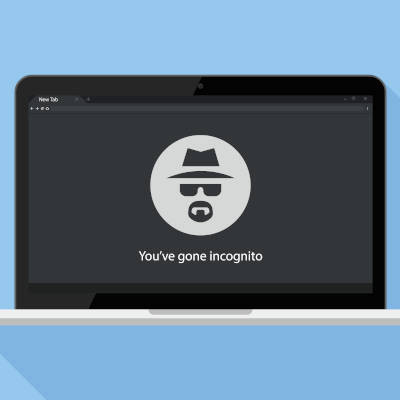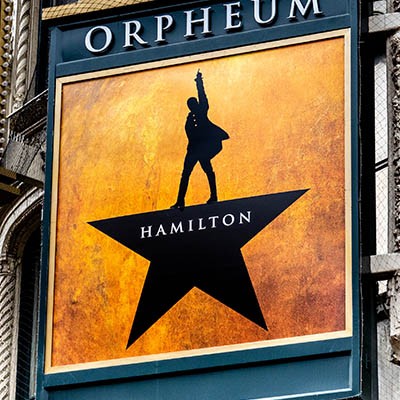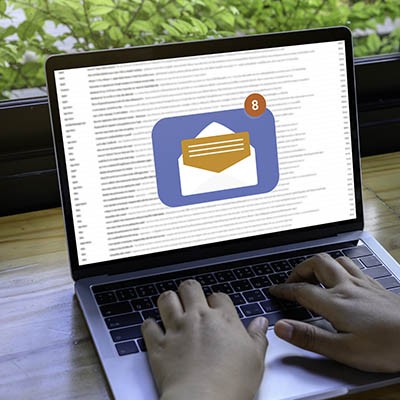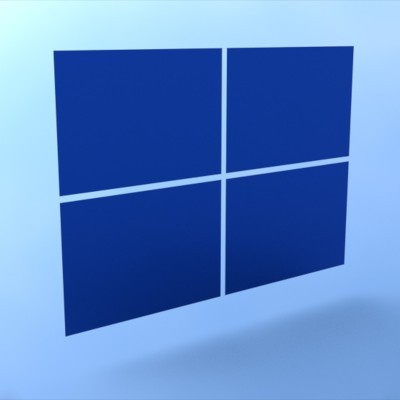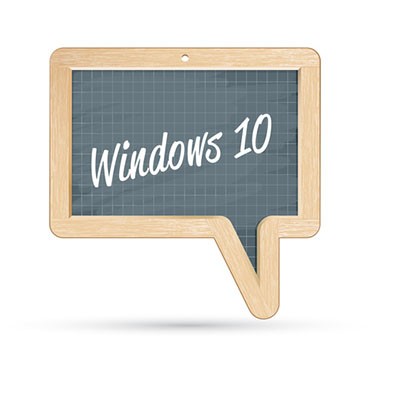For the Windows user seeking to take a screenshot, there is no lack of options. Most notably, many keyboards today offer a Print Screen key that allows the user to capture an image of their entire display. Having said this, there are better options, such as the platform’s integrated Snip & Sketch tool, with its greater functionality and greater ease of use.
Customer Login
Don’t Leave Your Business Exposed
![]()
Our cybersecurity risk assessment will reveal hidden problems, security vulnerabilities, and other issues lurking on your network.
Contact Us
Learn more about what XFER can do for your business.
XFER Communications, Inc.
31478 Industrial Road Suite 200
Livonia, Michigan 48150