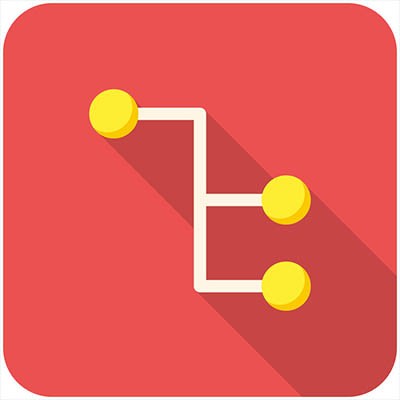While running a business can be quite rewarding on a professional level, it can be extremely challenging, with countless obstacles to overcome--particularly in regard to technology and its management. Thankfully, there are ways your business can minimize the pain of managing technology. Here are just a few of them.
Customer Login
Don’t Leave Your Business Exposed
![]()
Our cybersecurity risk assessment will reveal hidden problems, security vulnerabilities, and other issues lurking on your network.
Contact Us
Learn more about what XFER can do for your business.
XFER Communications, Inc.
31478 Industrial Road Suite 200
Livonia, Michigan 48150