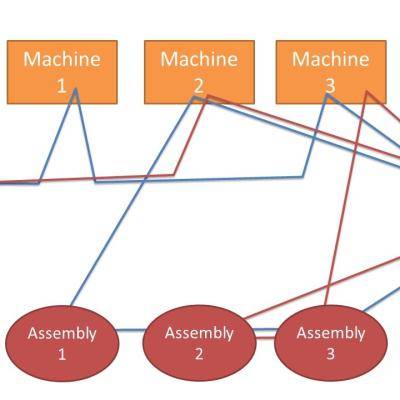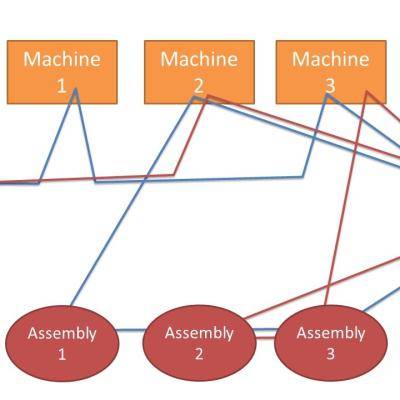 Typically, the only way that spaghetti improves the office is by providing a low cost meal during a lunch break. As it turns out, spaghetti can be used as more than lunch; spaghetti charts are a great productivity tool that can improve your workflow, eliminate transport waste, and save you money.
Typically, the only way that spaghetti improves the office is by providing a low cost meal during a lunch break. As it turns out, spaghetti can be used as more than lunch; spaghetti charts are a great productivity tool that can improve your workflow, eliminate transport waste, and save you money.
A spaghetti chart is a tool used to diagram workflows and identify waste that has been used by engineers and productivity experts for a long time. We are sorry to the disappoint anybody who is craving spaghetti by now, but the spaghetti chart is purely a chart, there aren't any noodles involved. The spaghetti chart gets its name because it uses curvy lines to connect points of the workflow for the sake of research. When the chart is finished, and you take a step back to survey your project, you will have before you a graph with so many layers of lines that your final product will look like a bowl of spaghetti.
In order to streamline your own operations by using a spaghetti chart, you will first want to decide on which workflow you will want analyzed. It can be something complicated like determining how many different people handle a product before it has shipped, or something simpler like how much movement is involved for employees to send a fax. For illustration purposes, let's use the simple example of employees using fax machines.
To make a spaghetti chart of the fax machine scenario, you can use several different mediums; any software that has a chart and graph making capability will do (like Microsoft Publisher or Gliffy). Although, if you want to get the full spaghetti chart experience, then it is always fun to go old school and use a tabletop, Post-it notes, and different colors of string.
You will start by making a diagram of your work area. It does not have to be precise, but the more accurate your model is the better. To get a better feel for the workflow area that you are modeling, take a walk around the office and make mental notes about how many footsteps there are between each important station, like from an employee's desk to the fax machine. Technically, you can make a spaghetti chart on your own, but it is beneficial to include others because this will bring more insight and different perspectives that can lead to greater efficiency. If you are including others, then include everybody on this pregame walk.
Going back to your diagram, you will add Post-it notes to symbolize the major stations in the work flow, be sure to label your notes with "desk" and "fax machine." You will now want to illustrate different workflows from different employees using lines of different colors. Colored pencils or markers will accomplish this, but there is just something quaint about using yarn, perhaps because it looks most like spaghetti noodles.
After you and your team have visually mapped out your current workflow, you may be taken aback with how many curly Q's are tangled before you. All of these loops and detours represent what is known as transport waste, which is time lost by not having an efficient workflow.
You and your team can now unwind workflow routes by taking simple actions like rearranging the furniture, creating new roles and policies, or relegating all faxing responsibilities to the employee sitting nearest to the fax machine. A spaghetti chart might even reveal that your current workflow is such a mess that you need to seek out an entirely new solution, like upgrading to a fax server for your network. This will eliminate the need for employees to leave their desk thanks to faxes being sent straight to their inboxes.
The workflow of using a fax machine is just one of the uses of a spaghetti chart. You can also use this chart to improve every type of communication, workflow, and day-to-day process within your company.
If you are having workflow issues that are causing you a bigger mess than eating spaghetti with chopsticks, and you are looking for a hearty solution that is packed full of carbohydrates, then give XFER a call at 734-927-6666 / 800-GET-XFER and we will give you a bib, wipe up the tomato sauce, and find you technology solutions that that will satisfy your appetite.
![]()